Have You Migrated from UA to GA4? There’s Still Time
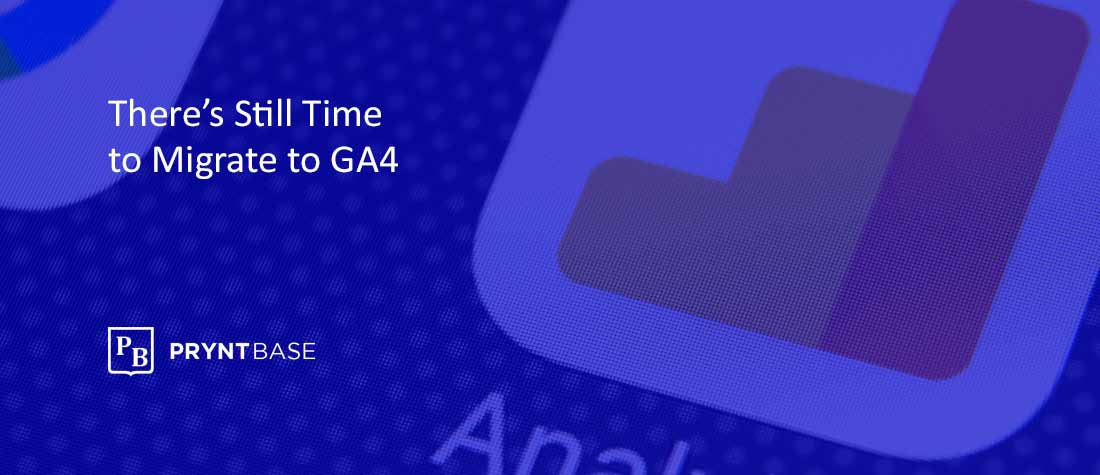
Google announced, and launched, back in 2020 that a new version of Google Analytics, GA4, and that Universal Analytics would officially sunset and stop processing data in July 2023. There was a big push to migrate to GA4 as soon as possible but if you haven’t made the switch, don’t worry, there’s still time!
To date, Universal Analytics hasn’t fully stopped processing data for all accounts, so there is a chance you are still collecting visitor data (as of 8/15/2023 some accounts have stopped tracking & collecting data, but not many), but you’ll want to migrate now to ensure you don’t lose any of that critical information once UA processing stops.
Here we’re sharing some of the most important benefits of GA4 for print companies as well as some tips on making the switch.
Benefits of GA4
With this big switch, you’re probably wondering, “What are the benefits of GA4?” and we’re sharing some of the biggest ones here with you.
Data Privacy
Data privacy is a big issue for companies and their customers right now. GA4 provides improved data privacy and security, giving businesses more control over their data.
Advanced User Metrics
GA4 allows companies to track interactions such as searches, clicks, video engagements and scrolls easier from within Google Analytics versus having to create specific event tags in Google Tag Manager or add additional code to your website.
Improved Accuracy
GA4 provides more accurate and actionable insights using a machine learning model. This helps companies make data-driven decisions knowing that the data they are working with is more accurate than ever before.
How To Migrate from UA to GA4
In order to migrate to GA4, you’ll have to set up a brand new property in Google Analytics because the setup is different between UA and GA4. Google offers a setup assistant that helps migrate your UA goals to GA4 events. When logged into your existing Google Analytics account, you should see a message from Google about making the switch with call to action buttons taking you to the setup assistant.
Here is an article from Google that walks you through setting up a GA4 property
https://support.google.com/analytics/answer/9744165?hl=en#zippy=%2Cin-this-article
We’ve also created walkthroughs on how to set up additional elements in GA4:
- How to Migrate UA Goals to GA4 Events
- How To Connect Google Search Console & GA4
- How To Connect Google Ads & GA4
We understand there is definitely a learning curve to learning new tools like GA4 but rest assured, we’re always sharing our top tips on the transition to GA4 to help make it as easy as possible for print companies.
